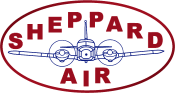Trial Version Course
PC Checklist 
Please use the following checklist to see a trial study course.
Please follow this PC Install Checklist:
- Click the 'Download Flight Test 5' link at the bottom of this page that corresponds to the version of Windows on your computer..
- When the download is complete, double-click on the 'Install FlightTest5 ...' file, and follow the on-screen instructions.
- To start the study program, double-click on the 'Study with Flight Test 5' icon on your desktop. The program will ask for your username and password; they are 'trial' and 'trial'.
- Once inside the program, begin your exploration by clicking on the Essential Info and Study Strategy buttons at the top of the main program screen. Those files will tell you lots of key info and strategy.
The trial version lets you try our study platform, read our Study Strategy and other program information, and see the program's features with some example questions and strategy information extracted from the full version of our ATP course. When you are ready to enroll in a full study course, call Sheppard Air during signup hours daily at 940-642-4945.
To uninstall the trial version, click on your Windows Start button, click on All Programs, then click on Flight Test 5. Then select 'Uninstall Flight Test 5' and follow the on-screen instructions.
Good luck, and don't hesitate to call Sheppard Air 365 days a year during signup hours at 940-642-4945 to enroll.
Download
User Name: Trial - Password: Trial
Central Time daily to sign up for a
test prep course. (940) 642-4945
You can download right away.
Technical Support is available 24/7.